Is my inverter supported?
Step 1 - Is it listed on our home page
Please check if your inverter brand is listed on our home page. Click an image for more detail.
Step 2 - Is it listed as NOT supported?
These inverters are not supported:
- ABB
- APEX/MLT
- Atess
- Enphase
- Epever
- Fronius
- Renogy
- Schneider
- SMA
- Sofar
- Solar edge
- Solax
Step 3 - Do you have a Voltronic inverter?
Ignoring the colour of your inverter, does it resemble one of the images below?






Check if your inverter manual has a similar style and content as the sample manual below.
Check if it has one or more of the following ports:
- micro USB (older Android cable)
- USB type B (printer cable)
- RS232 (supplied in box when you purchased the inverter)
To confirm that you have a Voltronic inverter: install the official software below on a laptop and connect to the inverter via the cables above.
NB: First try the Watchpower (for off-grid) monitoring software link and if it can't read your inverter, you can try the Solarpower (for hybrid) monitoring software link. If the software displays any values from your inverter, then it's a Voltronic inverter and is supported by SolarAssistant.
Step 4 - Do you have a Deye inverter?
Ignoring your inverter colour, does it resemble one the images below?


Does it have a WiFi/RS232 port, a touch screen and a timer based settings page that resembles this screenshot?
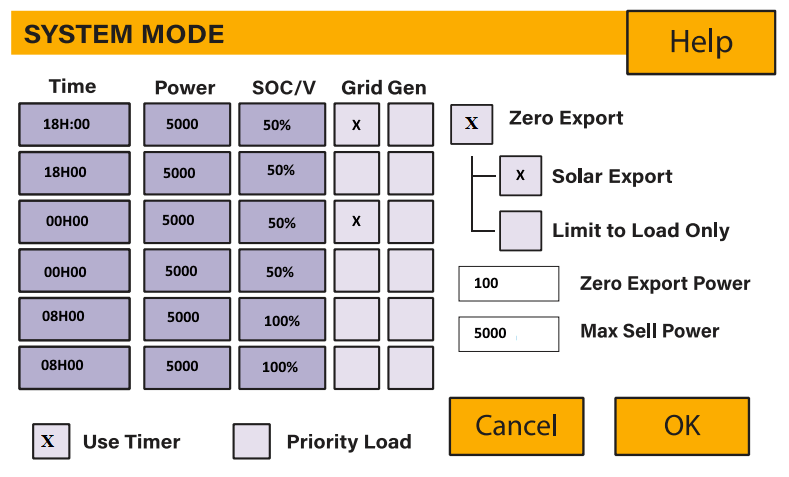
Need help?
If you can't determine if your inverter is supported, please contact us.