Connecting a SOK battery
USB cable
SolarAssistant communicates with a SOK battery with the same cable and protocol as the official SOK software. You can buy a cable here:
Only the master battery has to be connected via USB. The additional batteries need to be connected with the master battery with a normal straight cable.
Protocol selection
On the SolarAssistant configuration page, select the protocol below.
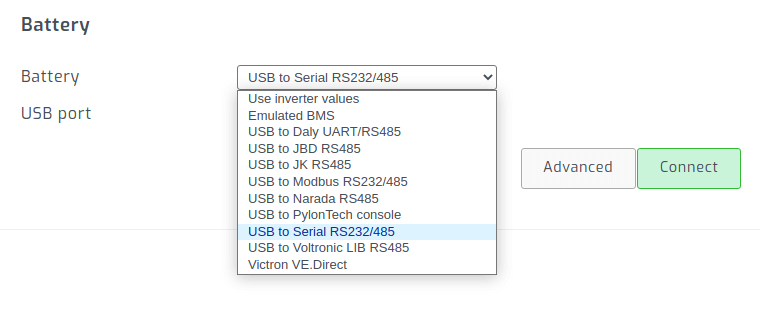
Result
Once you press connect in SolarAssistant, you should see each pack show up under the battery section. If you make any cabling or dip switch changes, ensure you press disconnect and connect in SolarAssistant to rescan available packs.
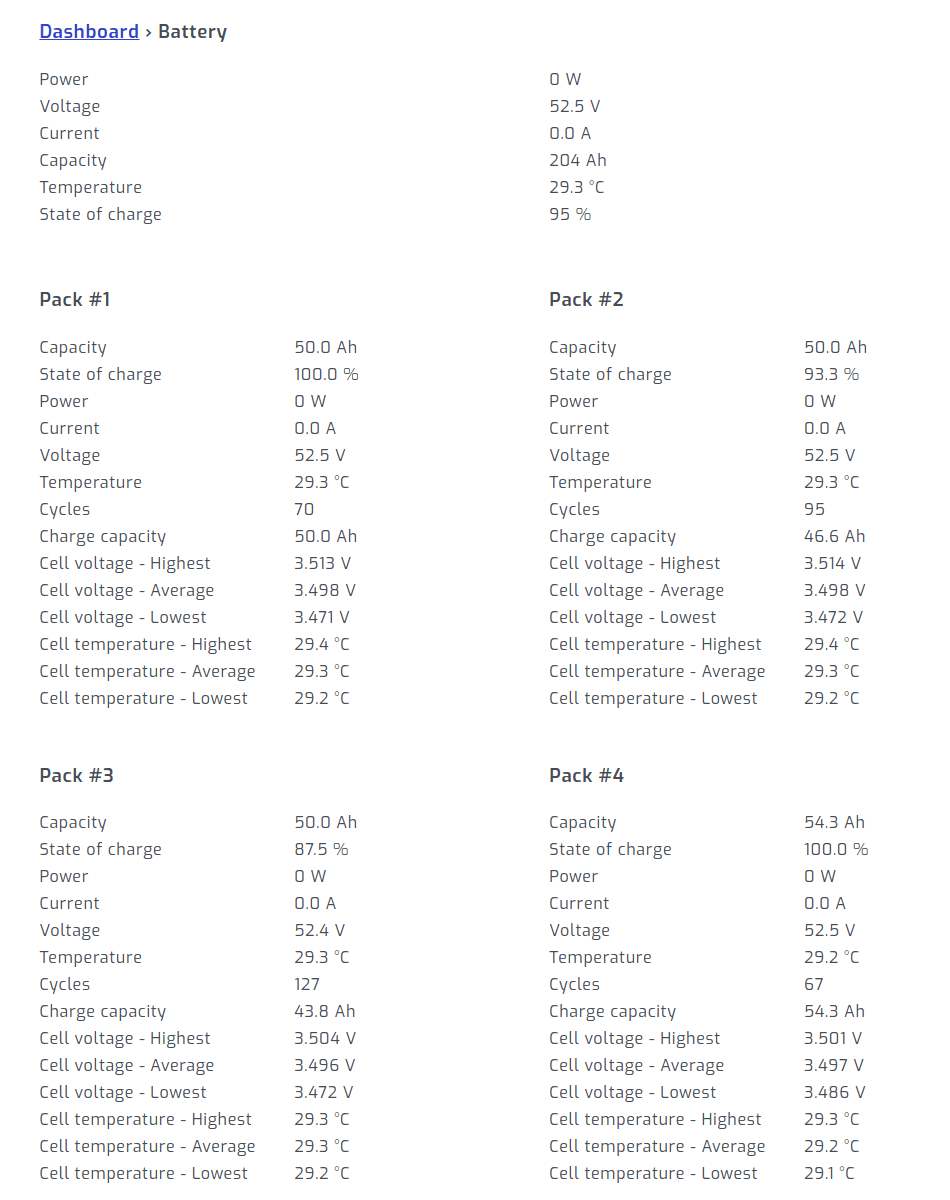
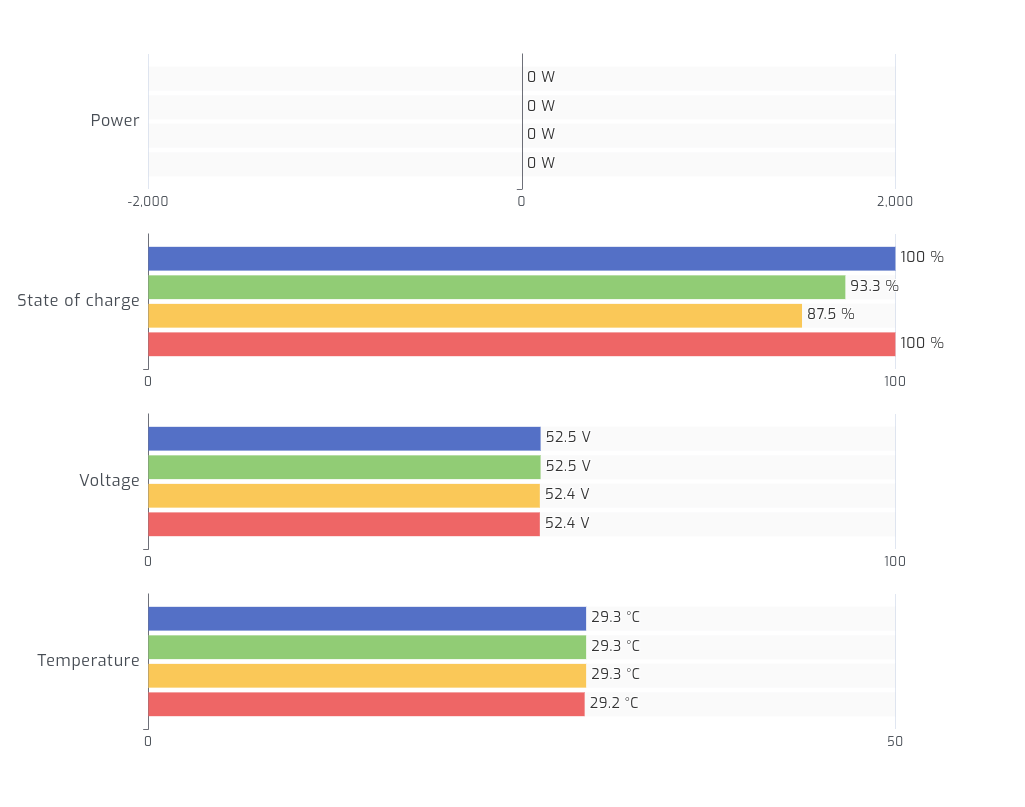
Troubleshooting
If the battery is readable via the official SOK desktop software, then it will be readable by SolarAssistant. We
recommend working on establishing a successful connection with the official software from a laptop.
SOK PC communication guide