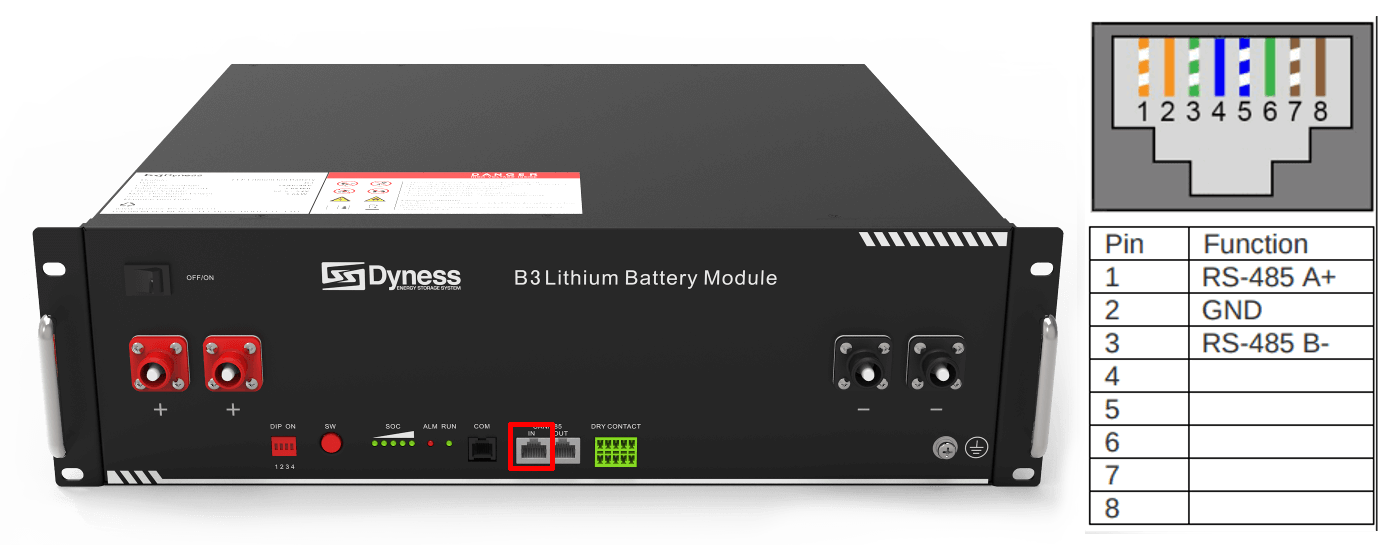Connecting a Dyness / Mecer battery
If an inverter is already reading the Dyness battery, then SolarAssistant can not read the battery at the same time. The battery unfortunetely doesn't support being read from multiple devices at the same time. Set SolarAssistant to "Use inverter values".
Protocol selection
On the SolarAssistant configuration page, select the protocol below.
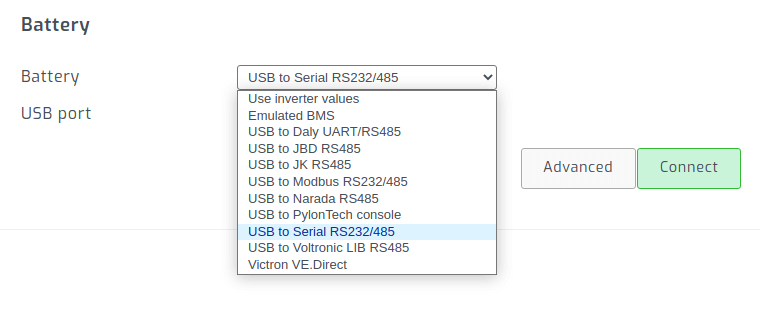
Go to the "Advanced" settings.
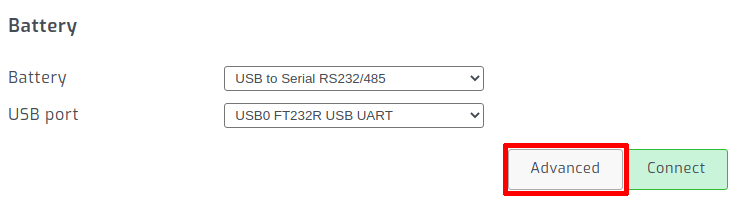
Set the protocol variant to "Dyness".
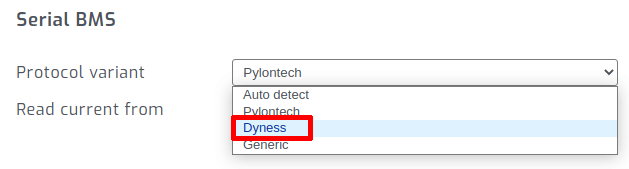
Dip switch configuration
Set your Dyness master battery on the "Axpert" protocol and baud rate 9600. The Dyness battery manual specifies turning only dip switch 2 to ON.
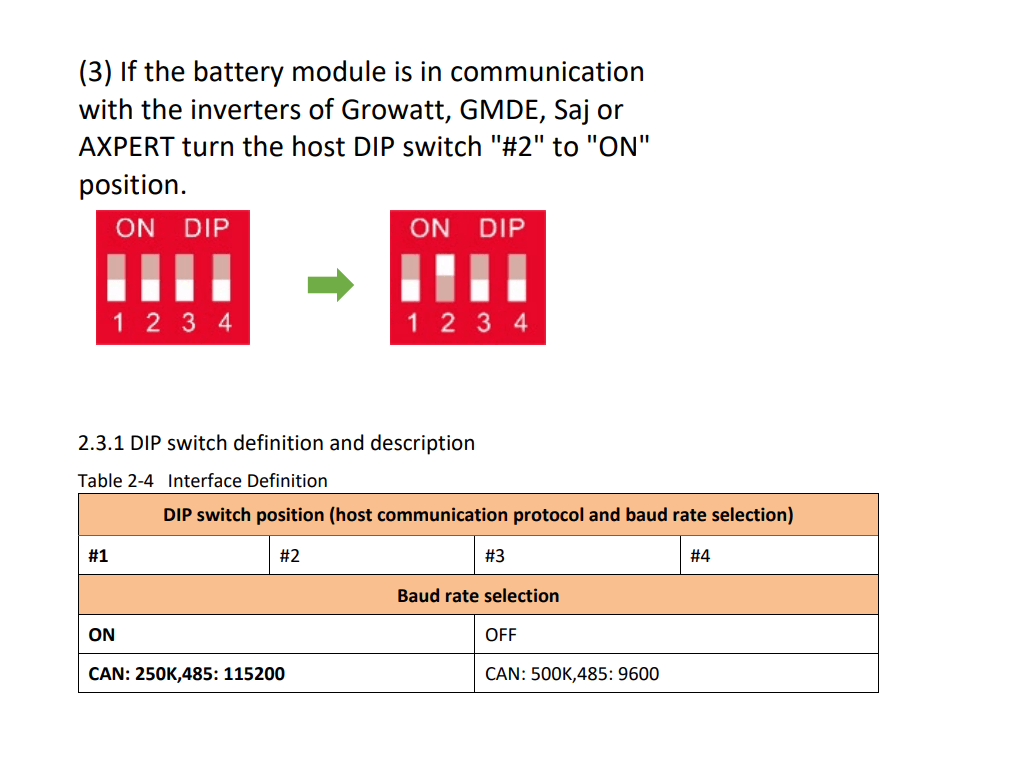
Connection cable - Dyness BX48100, BX51100 and A48100
Connect the Dyness RS485 cable to the battery RS485 IN port.
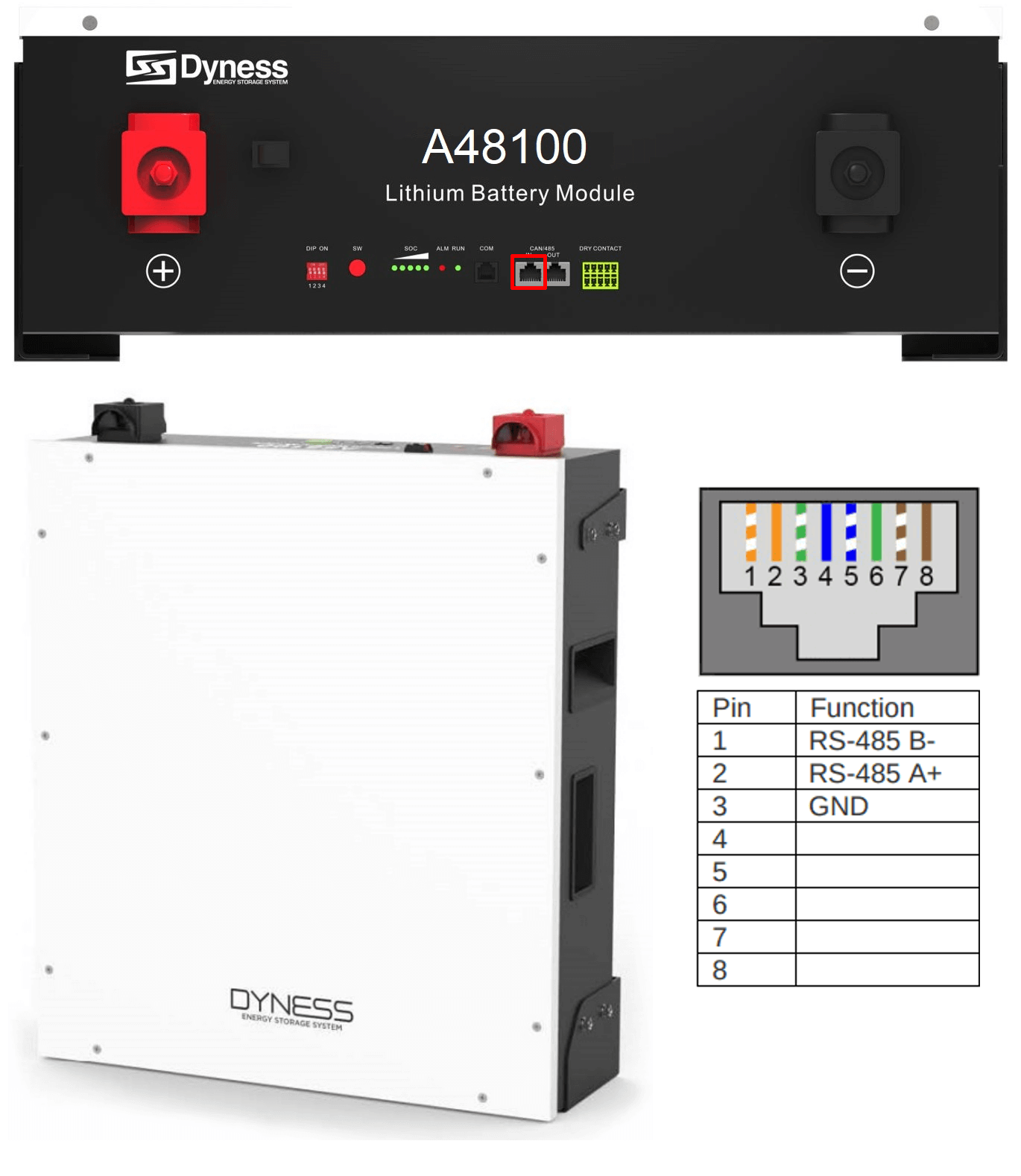
Connection cable - Dyness B3 / Mecer M3000
We do not sell a ready made cable for this battery. If you have a crimping tool, you can crimp your own own cable according to the pinout below.