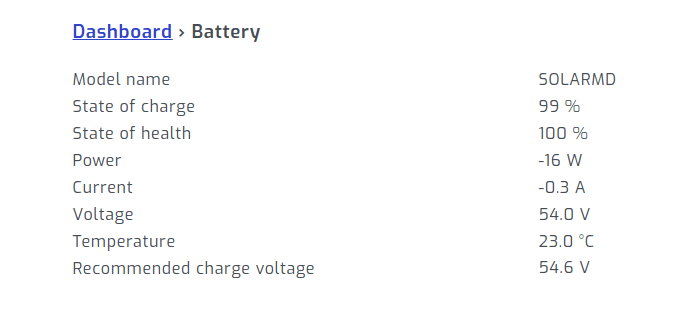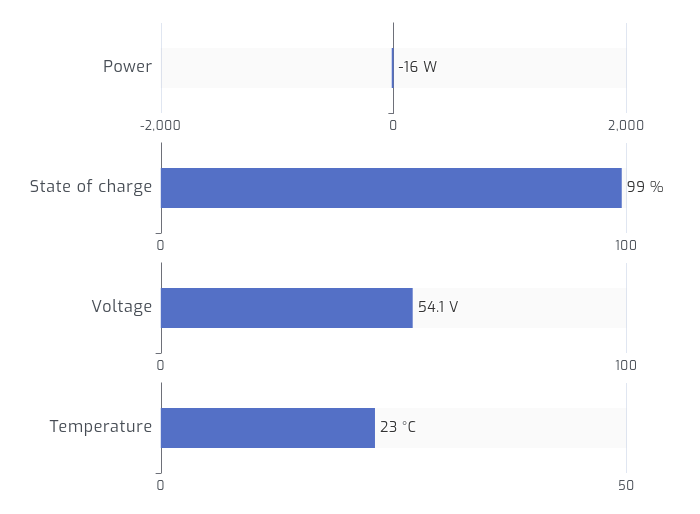Connecting a SolarMD battery
Overview
If your inverter is already reading your SolarMD battery, then you can simply select "Use inverter values" as the
battery source in SolarAssistant and skip this guide.
SolarAssistant can be connected to a SolarMD battery via the battery CAN2 port. One advantage of CAN bus is that if a device is already reading your battery, SolarAssistant can "listen in" on the communication without affecting it.
USB cable and pinout
You will need to SolarAssistant CAN bus USB cable or alternatively the Seeed Studio CAN Analyzer. Crimp the cable into an RJ45 plug with the pinout below.
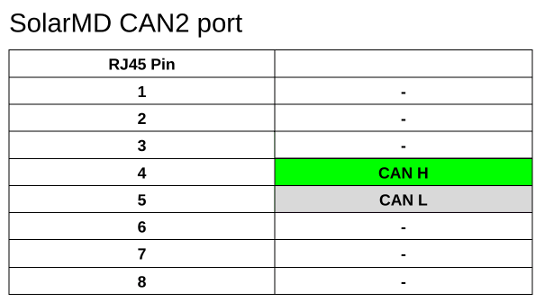
Protocol selection
On the SolarAssistant configuration page, select the protocol below.
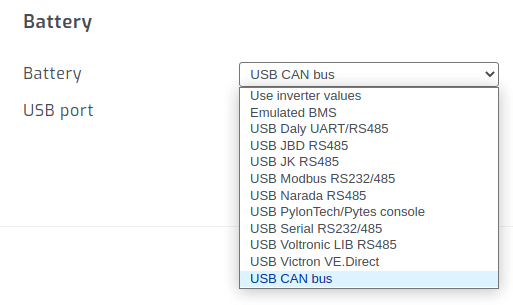
Result
When multiple batteries are connected in parallel they will display as one large battery. Per pack metrics via CAN bus might be available in future.