Connecting the JK inverter BMS
Overview
This guide is for the newer JK inverter BMS, also known as the JK PB BMS range. See our original JK BMS guide if you have their older original BMS.
Battery communication cable
Use a Seplos RS485 BMS cable. If you are creating your own cable, note that RS485B on pin 1 and RS485A on pin 2.
BMS port - Option 1
When using the ports on the right, SolarAssistant will "listen in" on parallel communication going between the JK BMSs that are connected together. This is similar to how the official JK BMS software works.
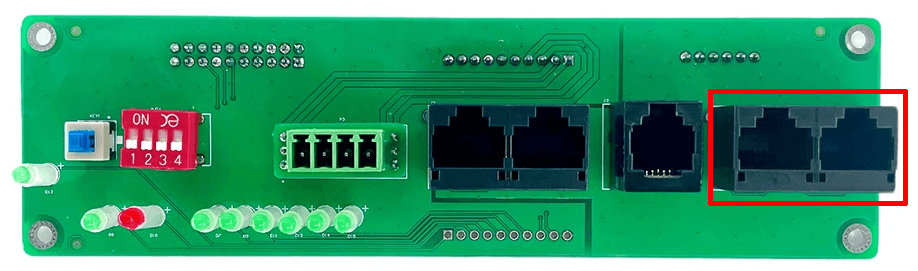
BMS port - Option 2
When using the port on the left, you need to configure the BMS to use the "000 - 4G-GPS" protocol using the official JK BMS software. This is the protocol also used by the original JK BMS.
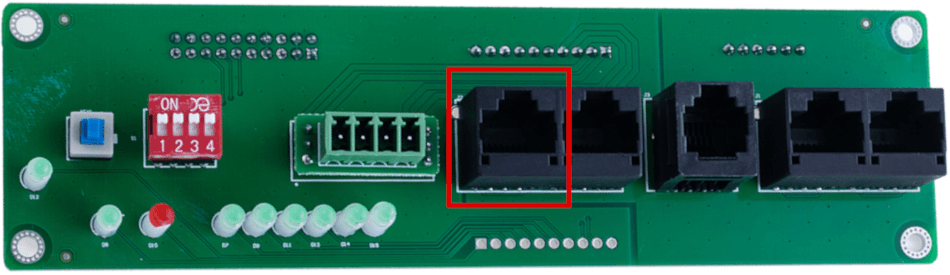
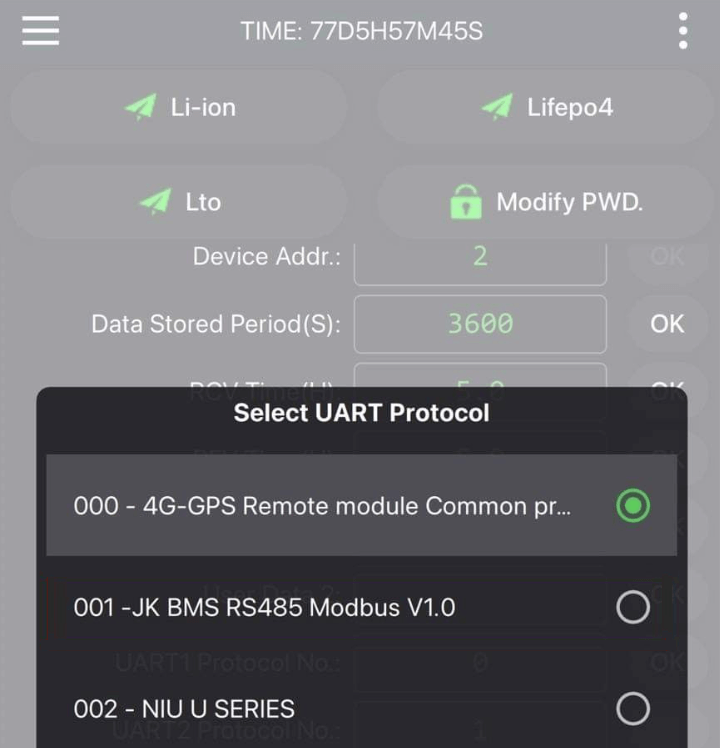
Configure SolarAssistant to connect to a JK BMS
On the SolarAssistant configuration page, select the "JK BMS" protocol as shown below.

Select one or more USB cables and click connect:

Result


Troubleshooting
If you are unable to get SolarAssistant connected to your JK BMS, we suggest trying to read your BMS with the official JK BMS software. Once it's reading successfully, SolarAssistant should be able to read the battery via the same USB cable.