Remote access proxy servers
We have proxy servers in all geographic locations to ensure high speed, low latency remote access. No setup is required to take advantage of them. During device setup you will be prompted to select one of the regions listed below. This selection will affect the URL you receive to access your device and the proxy server it will connect to.
| Region | Locations | Device URLs |
| Africa |
Johannesburg, South Africa Cape Town, South Africa | *.za.solar-assistant.io |
| Asia | Hong Kong, China | *.hk.solar-assistant.io |
| Australasia | Sydney, Australia | *.au.solar-assistant.io |
| Europe |
Nuremberg, Germany Falkenstein, Germany | *.eu.solar-assistant.io |
| North America |
Ashburn, Virginia, USA Hillsboro, Oregon, USA | *.us.solar-assistant.io |
| South America | São Paulo, Brazil | *.br.solar-assistant.io |
How to change region after registration
Open the "configuration" tab to find the local network IP of your device.
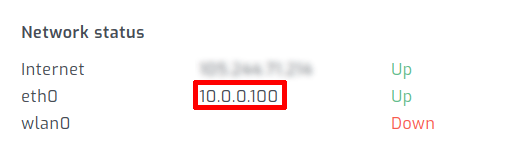
Open your device via your local network.
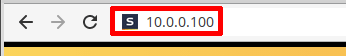
Append /welcome to the end of the URL.
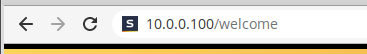
Select your region.
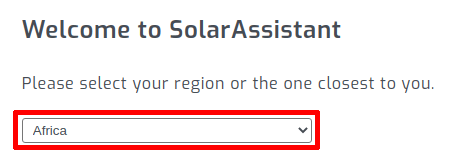
The URL of your device has now changed. Navigate to the sites page to find the new URL.