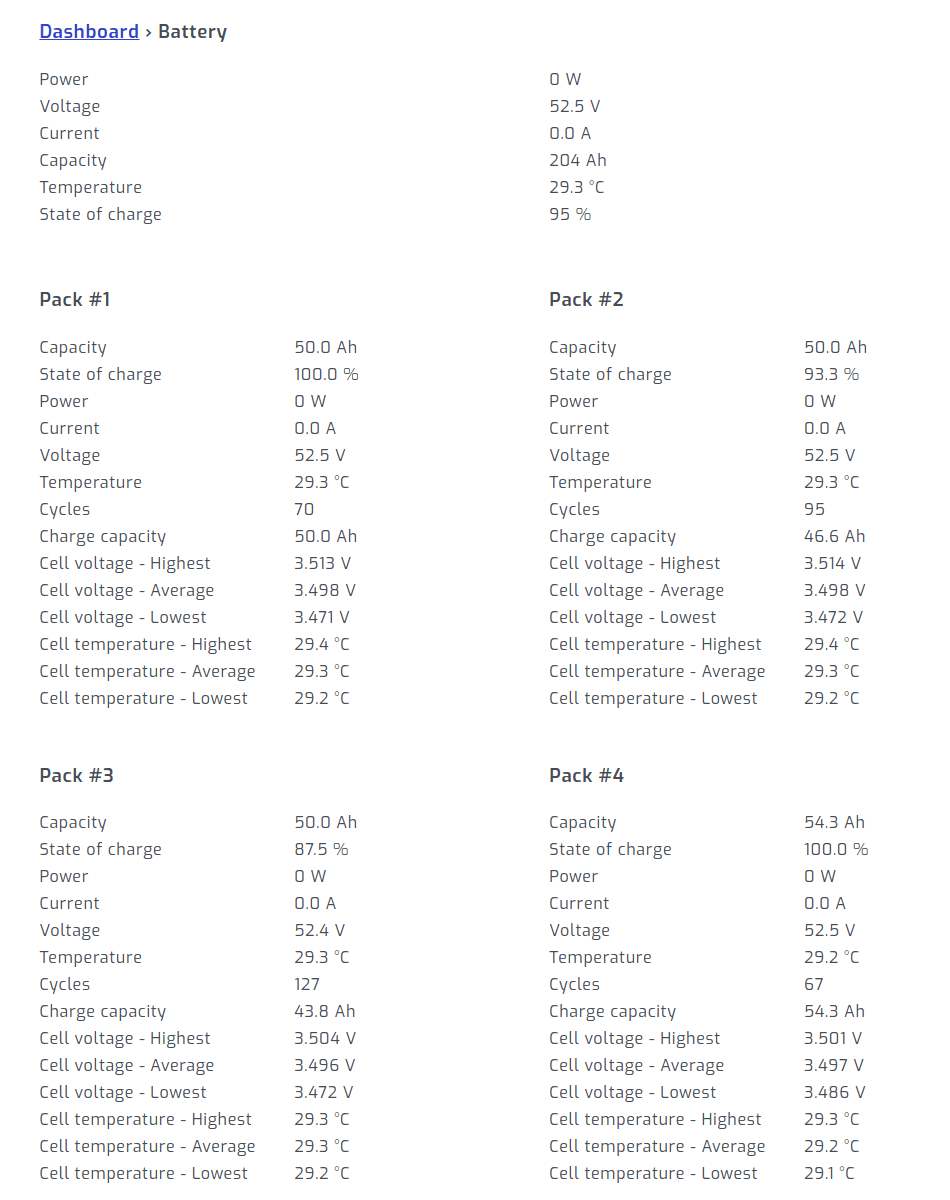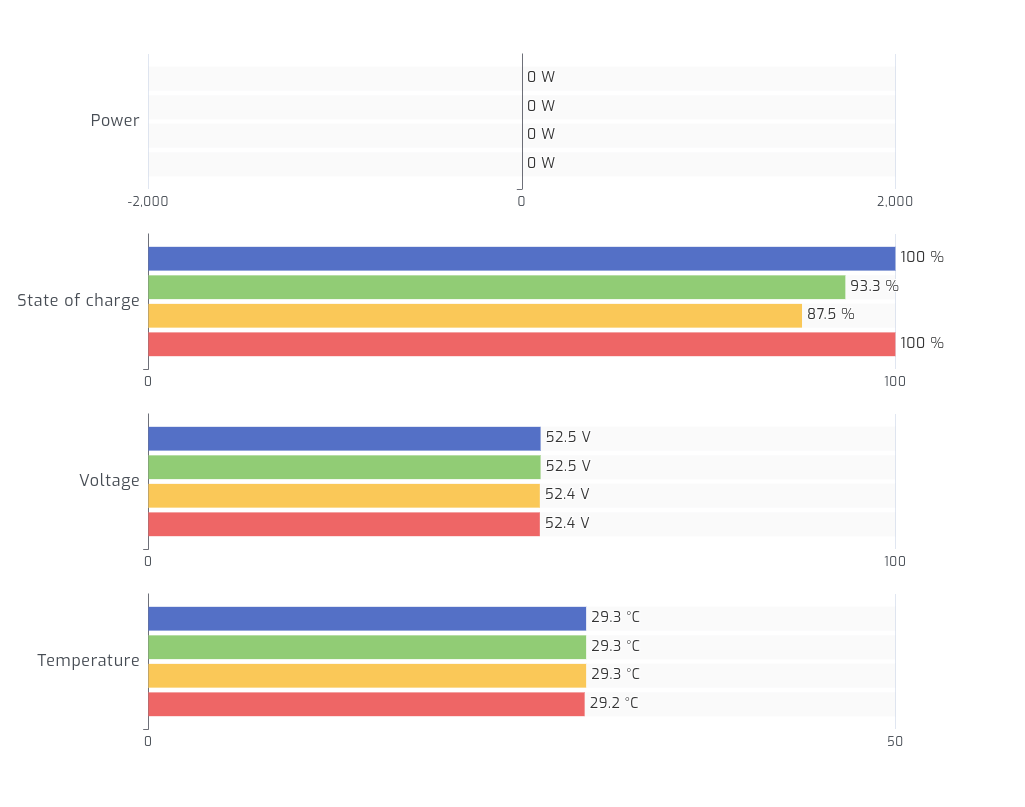Connecting a SunSynk battery
SSLB battery
Use our SunSynk RS232 battery cable. Select the USB to Narada RS485/RS232 protocol in SolarAssistant.

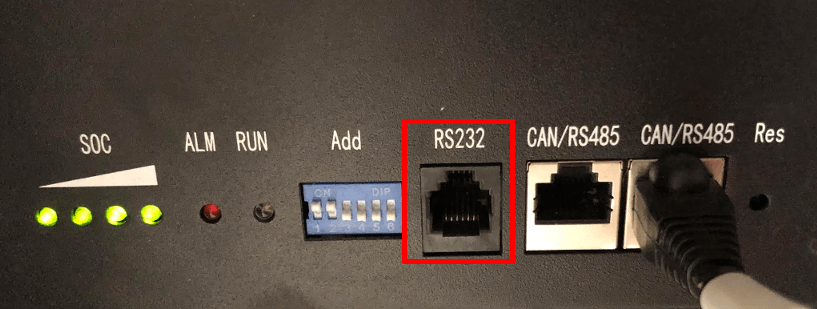
SUN-BATT / BYD
We do not sell a ready made cable for this battery. You will need a crimping tool and our self crimp RS232 cable to crimp the RJ45 plug according to the pinout below.
Select the USB to Serial RS485/RS232 protocol in SolarAssistant.
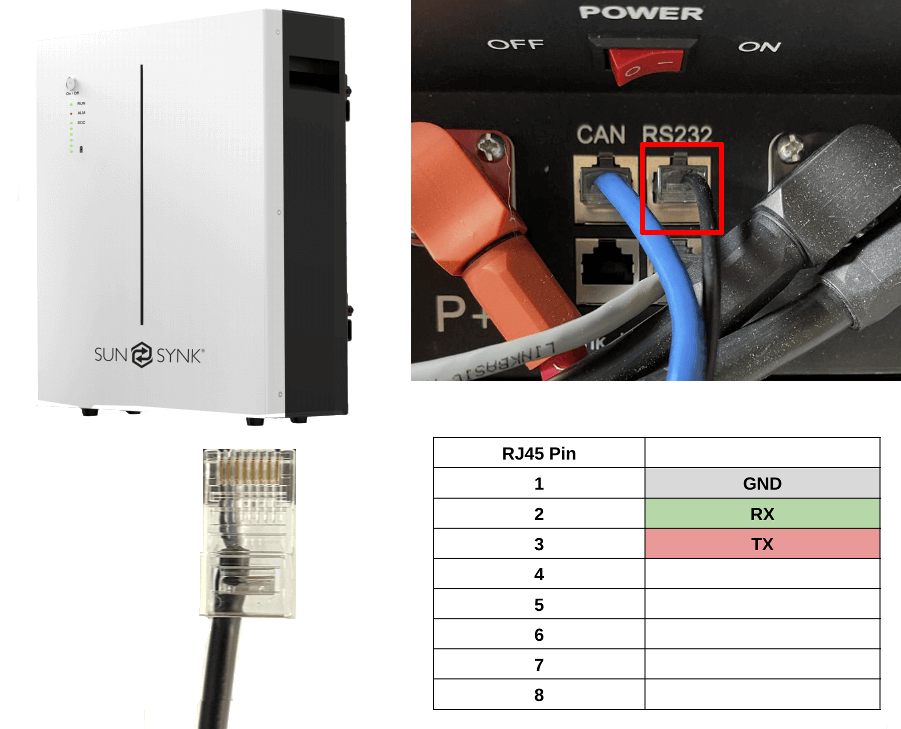
Result
Once you press connect in SolarAssistant, you should see each pack show up under the battery section.