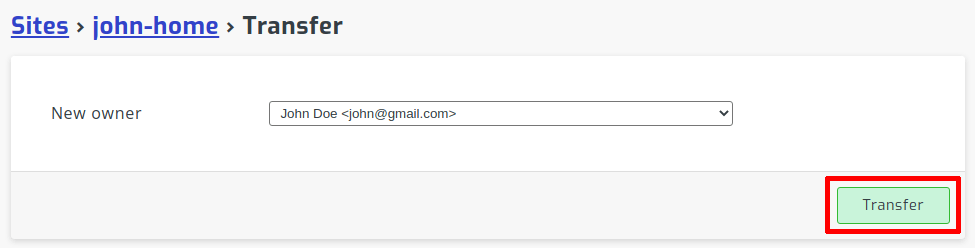User management - Transfer site ownership
Overview
Our recommended procedure for solar installers it to set up new client sites under your own account, then transfer the site to the client once it's ready. After completing the steps below, you will still have administrator access to the site. The new owner of the site will have the ability to remove your access.
Step 1
Follow the invite user instructions to add the user to the site.
Step 2
On the site page where you invited the user, navigate to "Transfer".
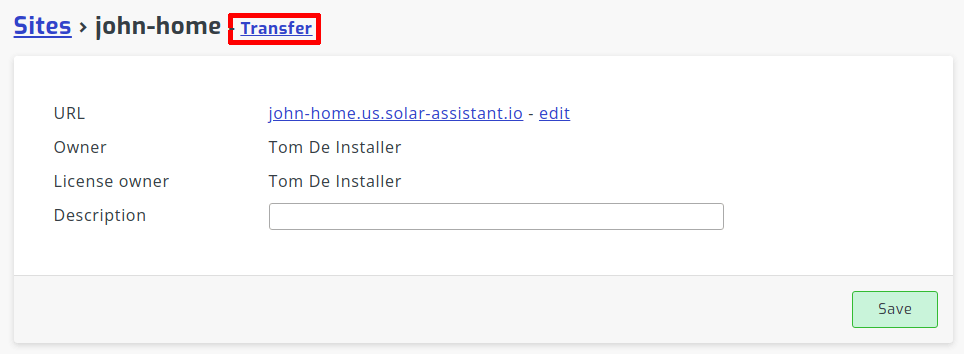
Step 3
Select the new owner of the site and press "Transfer".