Direct access via Bluetooth
Only the Raspberry Pis have Bluetooth enabled. It's not enabled on the Orange Pi. If you want to troubleshoot your
Orange Pi, please use
video output.
Overview
If you have lost connectivity to your device, Blootooth is a great way to get a direct connection to see what is going on. In this guide we are going to use an Android phone, but the steps will be very similar for an iPhone.
Step 1 - Enable Bluetooth and pair with monitoring device
Enable Bluetooth and go into the Bluetooth menu.
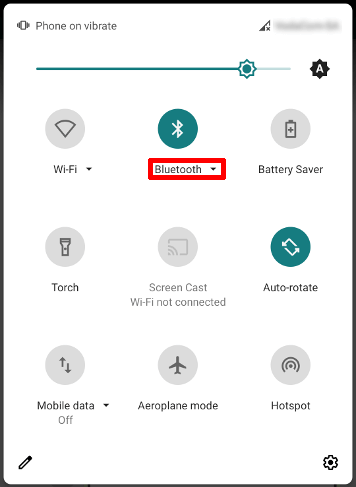
Select "More settings".
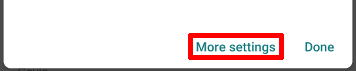
Select "Pair new device".
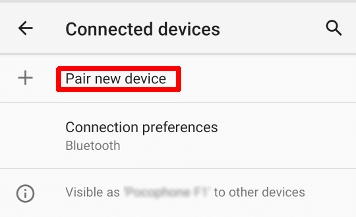
Select "SolarAssistant".
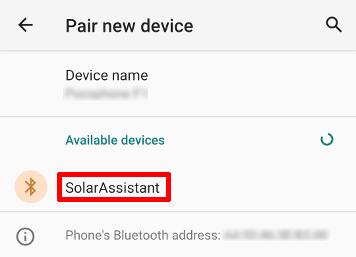
Confirm that you are connected.
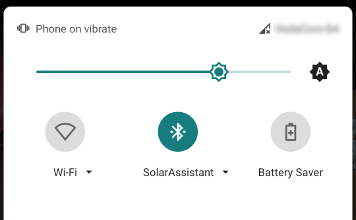
Step 2 - Open the device web page
Open the URL below:
NB:Turn off your mobile data and WiFi to ensure your mobile is using the Bluetooth connection.