Grid provider - Eskom
Overview
SolarAssistant can source load shedding schedules from the internet. If you enable it, two new grid state icons become available on the main dashboard:
| Icon | Interpretation |
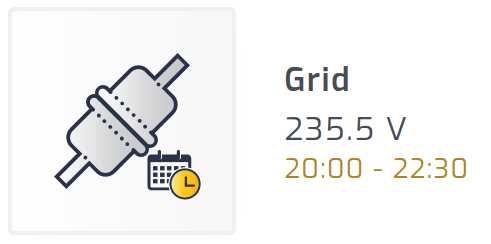 |
Grid is available according to the inverter. There is a planned Eskom outage scheduled at the current time or within the next 24 hours. |
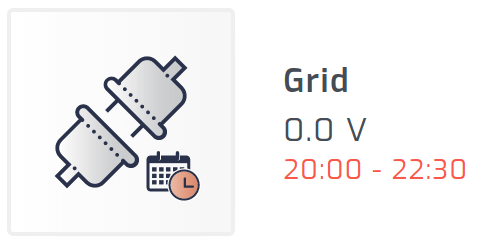 |
Grid is not available according to the inverter. There is a planned Eskom outage scheduled at the current time or within the next 24 hours. |
Regardless of which icon is shown, you can click on it to see the detail below.
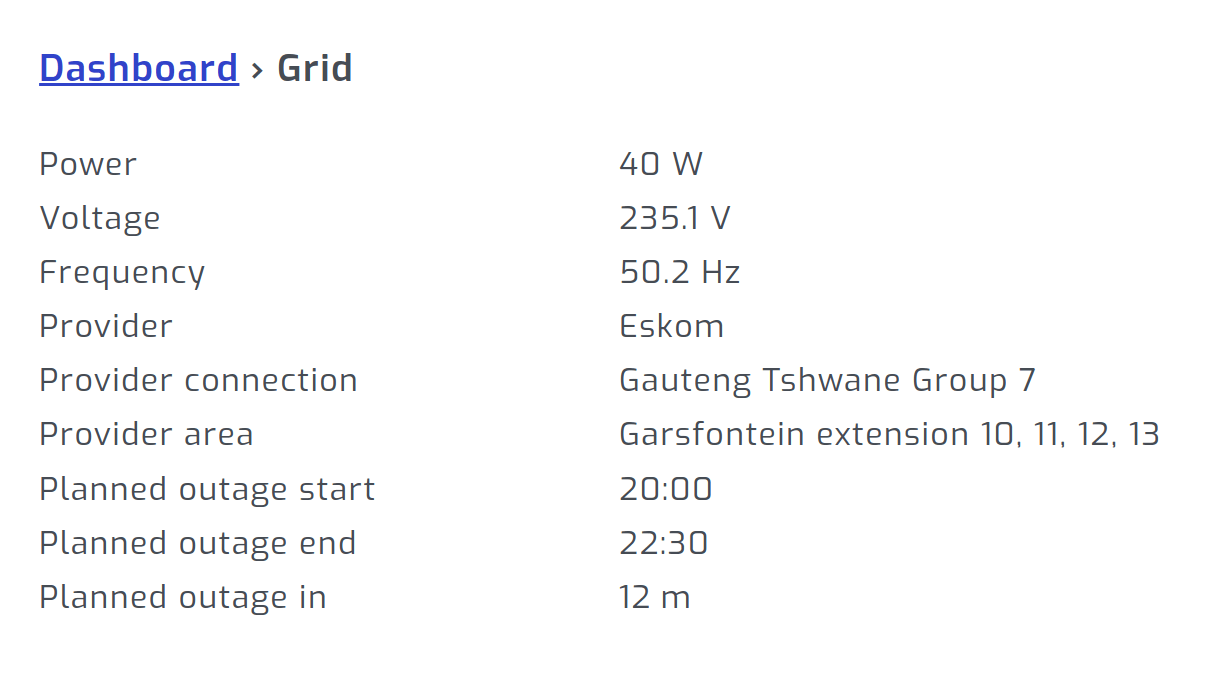
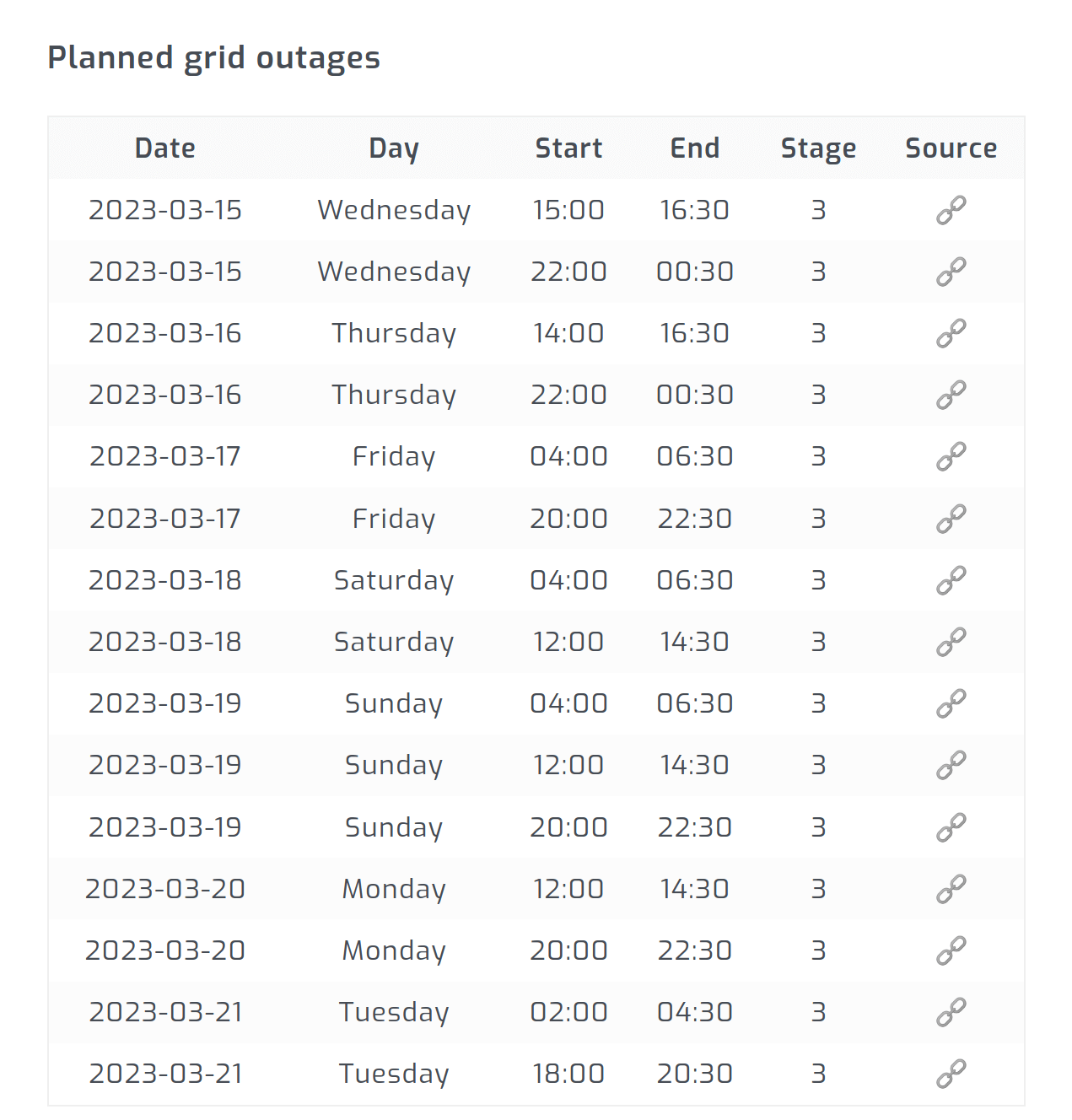
Step 1
Select "Advanced" on the "Configuration" page.
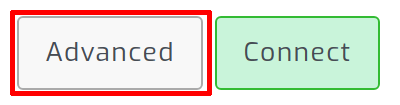
Step 2
Set your grid provider to Eskom and browse areas.
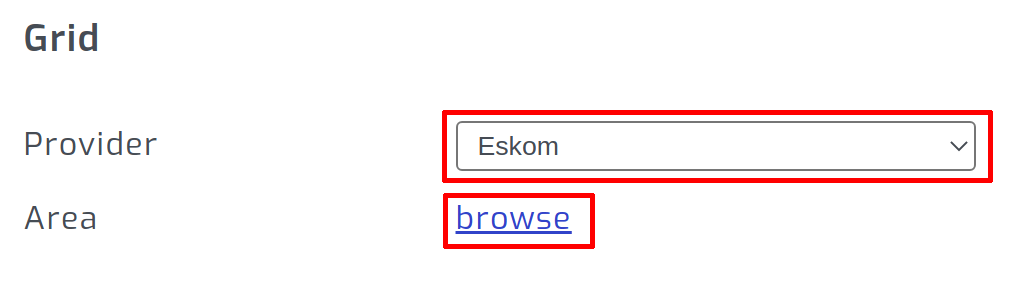
If you can't find your area, pick any area in the same group as you. In the example below all the options are in the "Gauteng Tshwane Group 3" which means all of them will have exactly the same schedule.
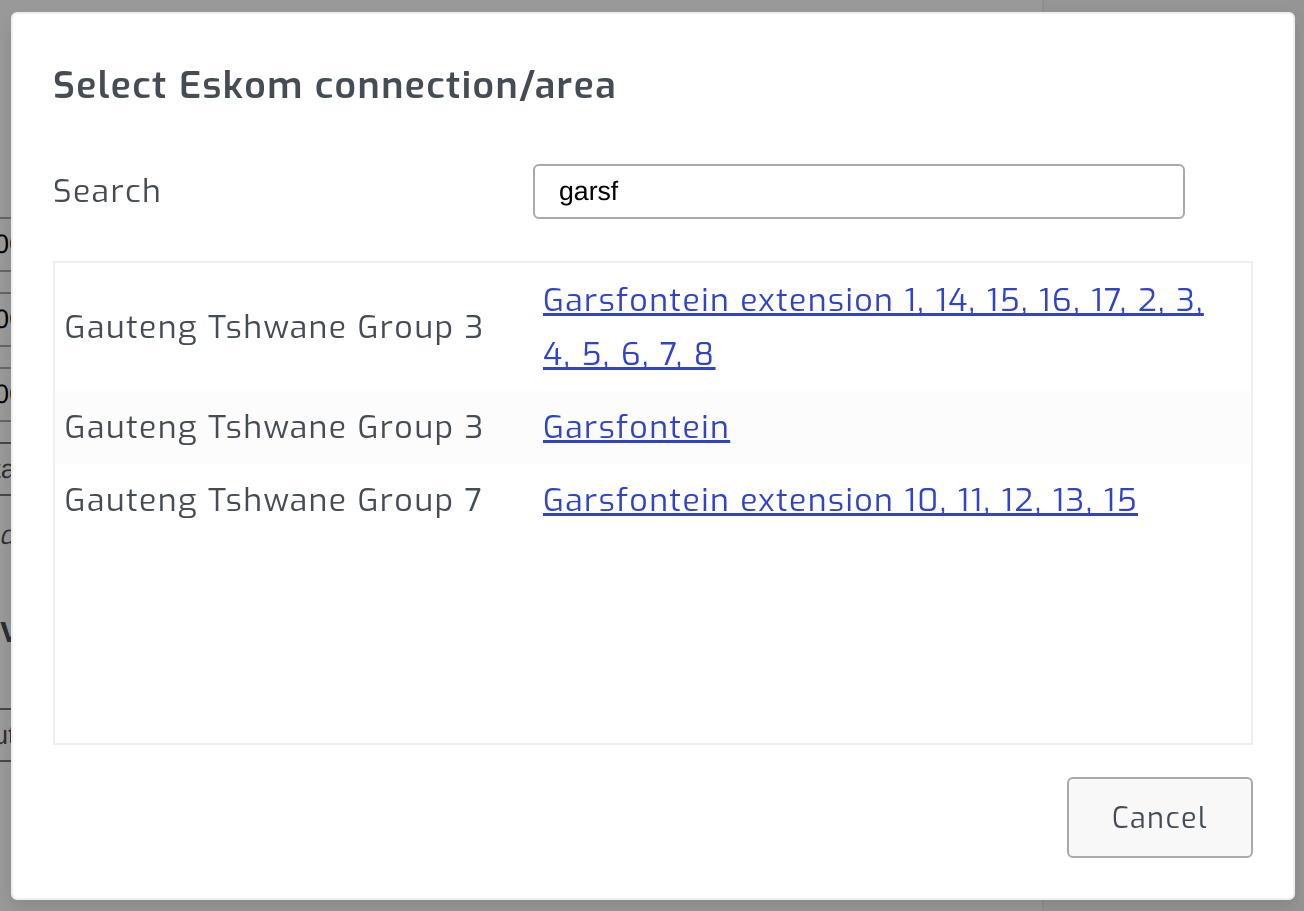
Where does the data come from?
The data is sourced from a community project in South Africa called eskom-calendar. It was started by Stellenbosch University student Boyd Kane. SolarAssistant reads the data directly from the project on Github, it does not pass through SolarAssistant servers.
The eskom-calendar is licensed under the GPLv3 license. The data is provided "as is" without any guarantee that it's correct. SolarAssistant is not involved in the process of generating the data. If you are a technical user and would like to contribute by adding your area or by making it more accurate, please see the beyarkay/eskom-calendar GitHub page.