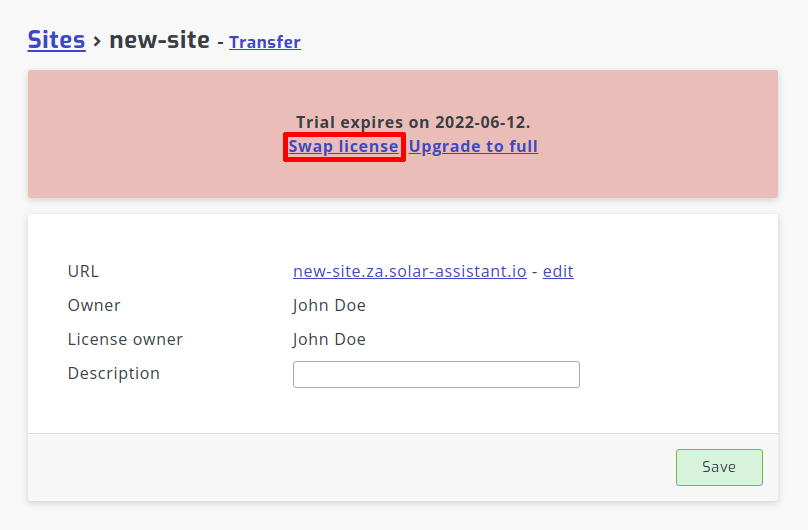Transfer license to new device
Bought a new Raspberry Pi? You can transfer your SolarAssistant software license to the new device.
Step 1 - Decide to flash or move SD card
Option A: Flash an SD card by following our
preparing device guide.
Option B: Move the SD card to the new device. The new device will NOT show up as
the site you previously registered. It will be a new site. It will however have all the monitoring history data
and your home WiFi SSID and password. Once you have moved the SD card, power on the device and open the link below
to find the device on your local network:
solar-assistant.io/sites/local
Step 2 - Confirm new device is working as expected
The new device will start with a 30 day trial. We recommend staying with the trial on your new device until you have confirmed it is working as expected.
Step 3 - Swap trial with perpetual license
On the sites page, click the "View" button of the trial site. Next click on "Swap license".
Note our system will ensure your previous device has been offline for at least 7 days before allowing a transfer. This is to prevent solar installers from transferring licenses of previous installations to new clients. Our system will also prevent frequent transfers to prevent abuse.