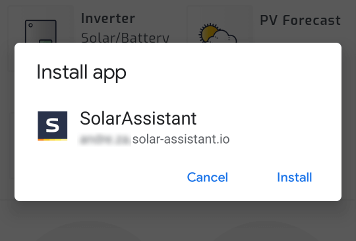Install Android Application
Overview
Modern web applications can install an accompanying mobile app pre-configured directly from the browser. This allows the mobile app to be signed in and linked to your solar monitoring device without any additional configuration. It's by far the easiest way to install a mobile app.
Step 1
Open your site URL on your mobile. An example URL is xxxx.us.solar-assistant.io. In this guide we are going to use Chrome, but it should be very similar with other browsers.
Step 2
Select "Install app" or "Add to home screen" from the browser context menu.
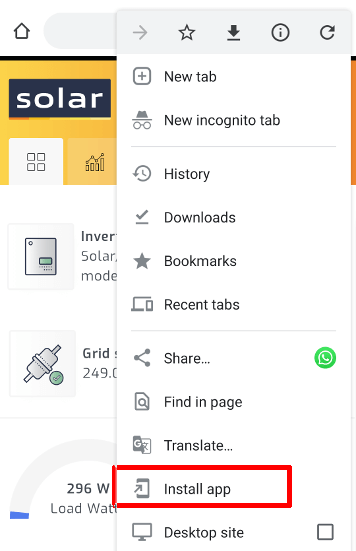
Step 3
Select "Install". The application is now installed on your mobile. Open it from the app drawer like any other mobile app.