RS232/COM port
Use a Voltronic USB RS232 cable cable plugged into the inverter port labelled "RS232" or "COM".Alternatively you can use the WiFi dongle cable with a USB serial cable
Steps in SolarAssistant
On the configuration page, select "Sumry" as your inverter model.
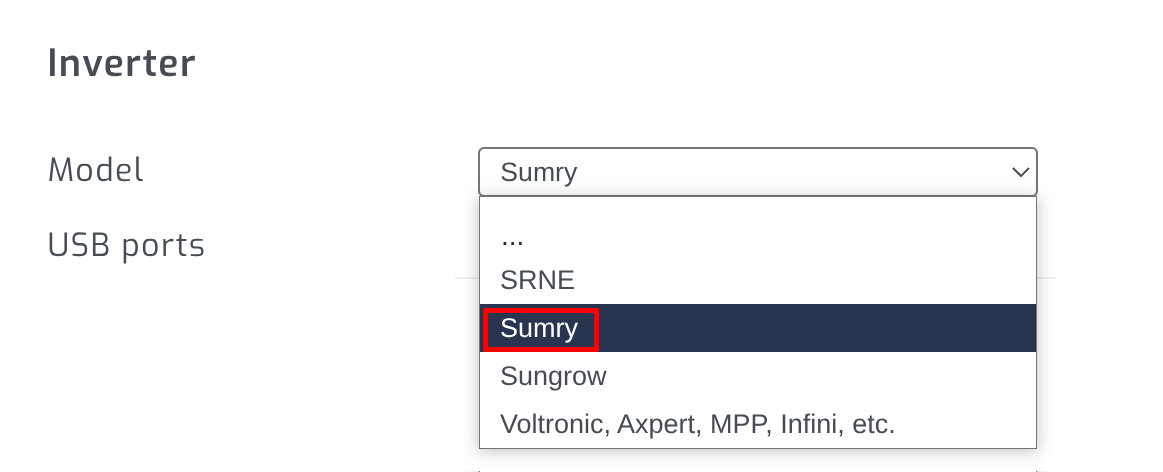
The cable you plugged in should show up as a USB port:
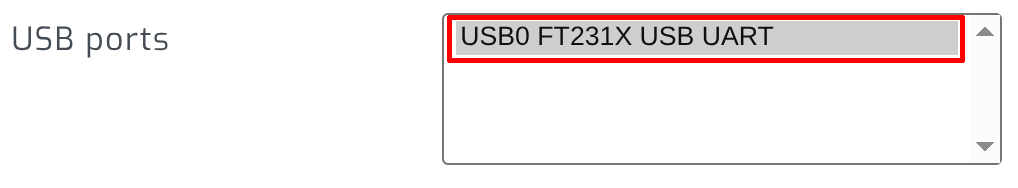
Click connect:
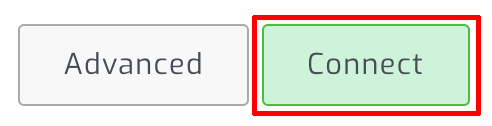
Parallel installations
With these inverters you will need to connect each inverter with its own cable.
