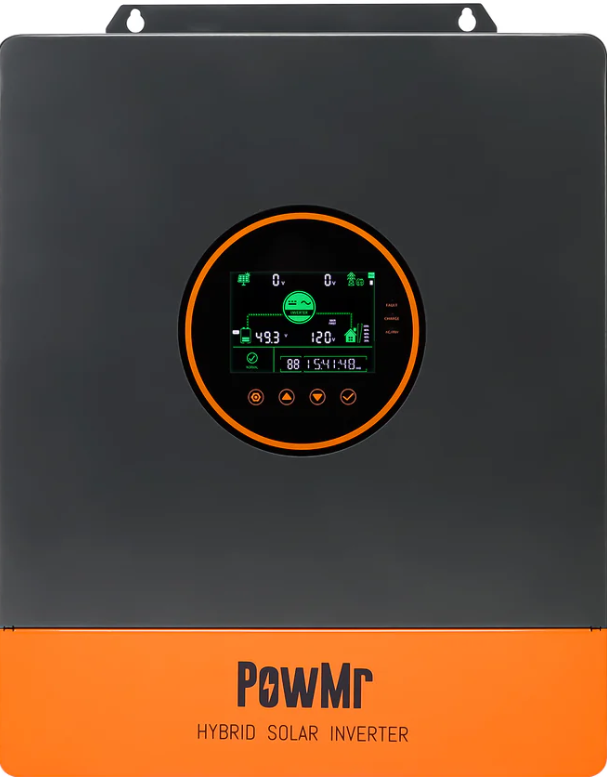RS485 port
When it comes to these inverters, you will need an Self-crimp RS485 cable using the RJ45 pin configuration below:
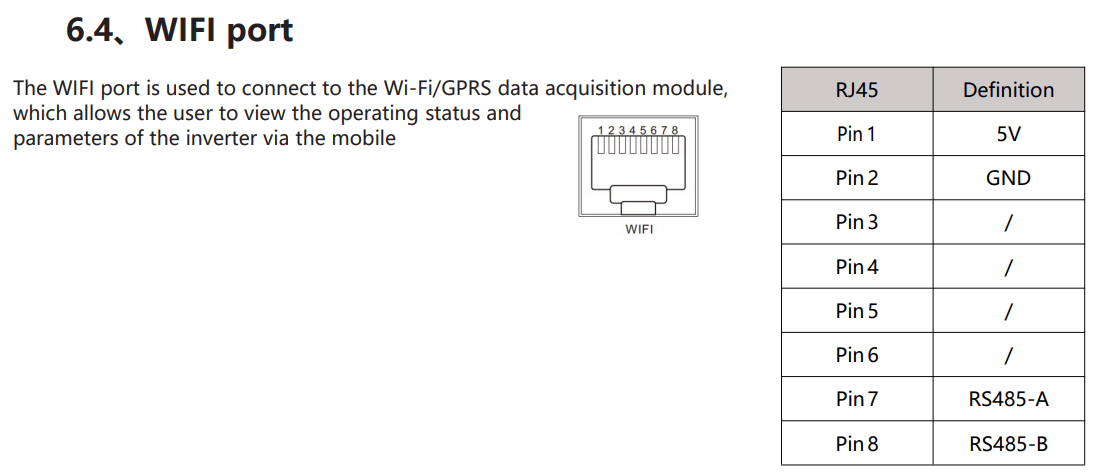
If you buy any random USB RS485 RJ45 cable on Amazon, Ebay, Takealot, etc. which doesn't specifically state that it supports the Must inverter inverter, it will most likely not work.
Steps in SolarAssistant
On the configuration page, select "SRNE" as your inverter model.
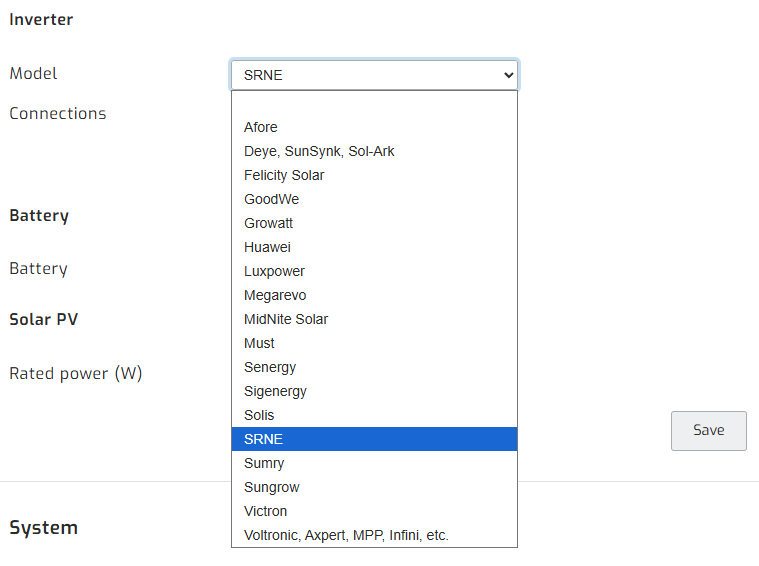
Select the USB port(s) where you have MUST inverters connected. There will typically be one option.
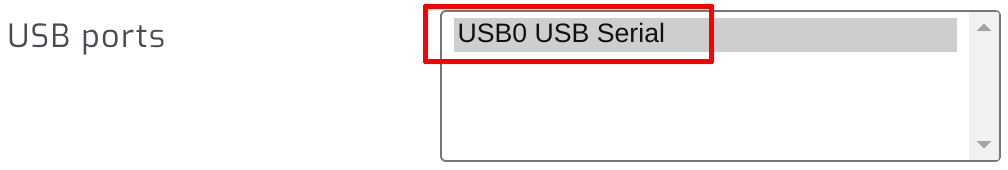
Click connect:
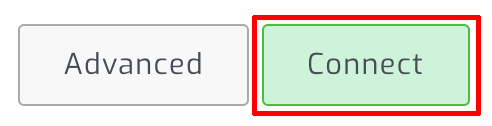
Parallel installations
With SRNE inverters you will need to connect each inverter with its own cable.
Troubleshooting
If you have any issue, please try the official SolarStationMonitor application from a laptop. If it works with these official applications, then it should work with SolarAssistant.