USB type B port
The USB port of MUST inverters is a USB type B port. It's a common cable found in many electronic stores. It's often called a printer USB cable.

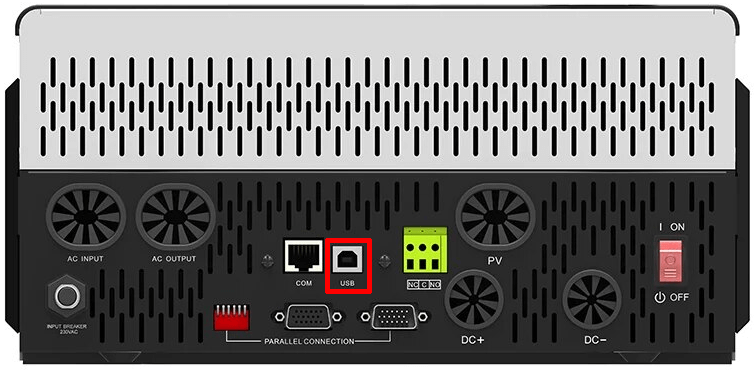
Steps in SolarAssistant
On the configuration page, select "MUST" as your inverter model.
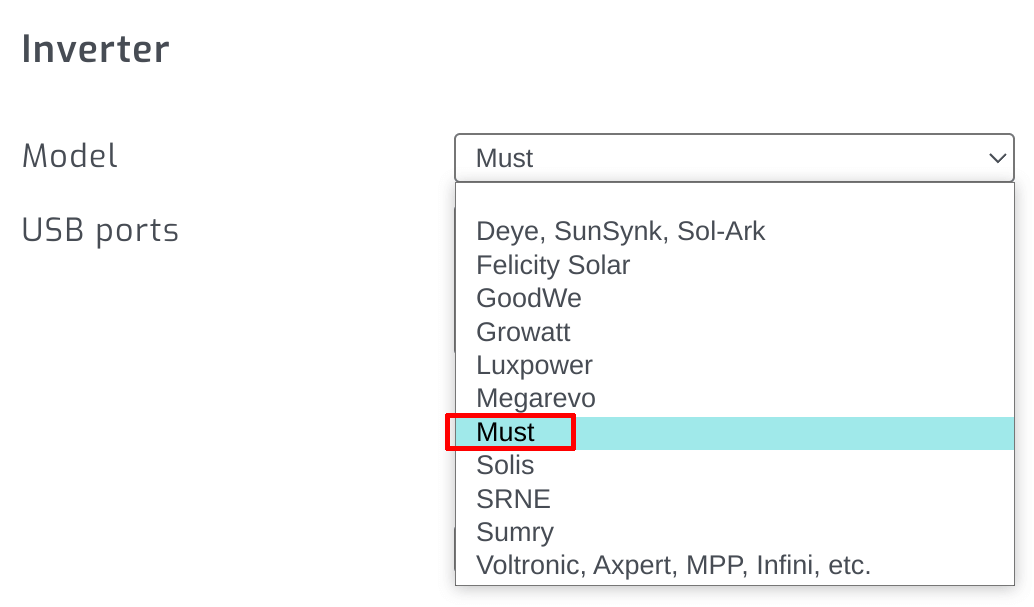
Select the USB port(s) where you have MUST inverters connected. There will typically be one option.
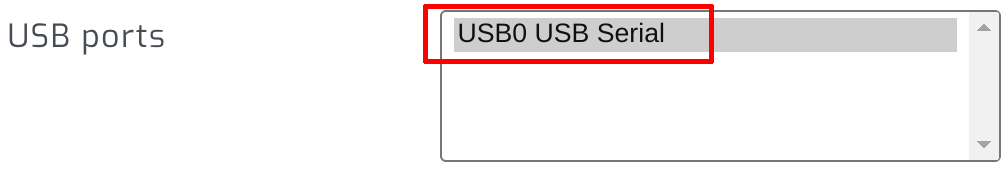
Click connect:
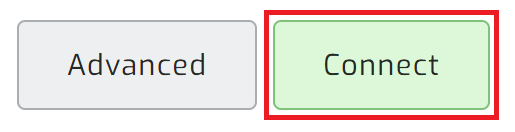
Parallel installations
With MUST inverters you only need to connect one inverter to read all parallel inverters regardless of whether you use the COM/RS485 port or the USB type B port.
Troubleshooting
If you have any issue, please try the official SolarPowerMonitor application from a laptop. If it works with these official applications, then it should work with SolarAssistant.
