USB type B port
a USB Type B cable plugged into the inverter port that is usually located at the bottom of the inverter.
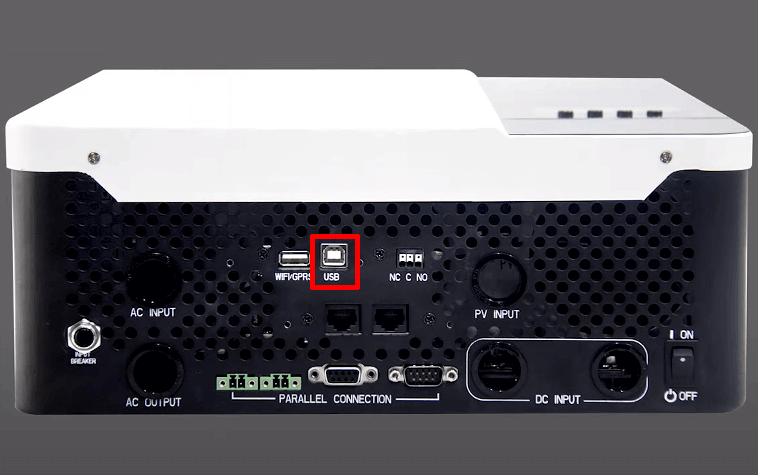

Steps in SolarAssistant
On the configuration page, select "Growatt" as your inverter model.
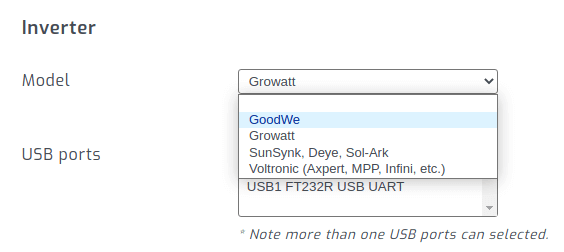
Then, make sure you select the relevant Growatt inverter model.
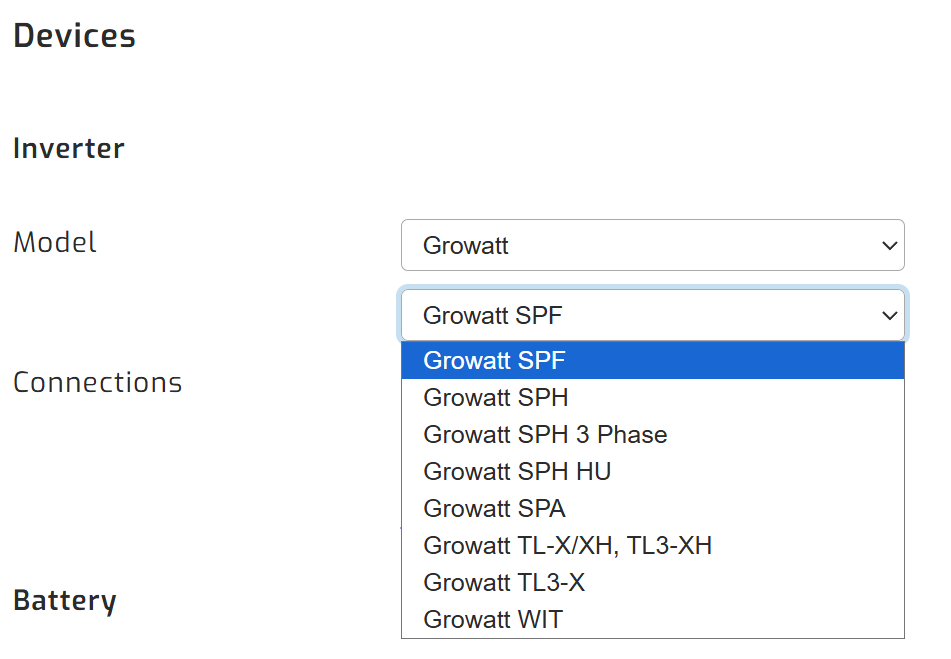
Devices connected via USB will show up. Select all ports that are Growatt inverters.
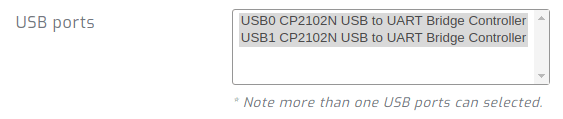
Click connect:
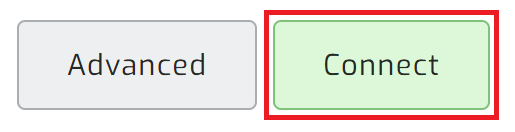
Parallel installations
With Growatt inverters you will need to connect each inverter with its own cable.
Troubleshooting - Unable to establish successful connection
If your inverter is showing up in SolarAssistant as a "ACM0" USB device then please let your SolarAssistant device run for a few hours while it installs the latest Growatt drivers, then click "reboot" on the configuration page to reboot SolarAssistant. The USB device should change to "XRUSB0". If it remains as "ACM0", please contact us.
If you are unable to get a connection, please try the official PV Keeper software from a laptop. SolarAssistant reads the inverter with exactly the same mechanism as this software.
Troubleshooting - Unreliable connection
Over the years a massive amount of Growatt SPF inverters have been produced. Some were produced with good quality communication components while others are unable to establish reliable communication. What some users have reported is that communication works but drops out every few days. Unfortunately the Growatt SPF doesn't have any other monitoring port other than the USB port. Most users have reported the best results with shorter shielded USB cables that have ferrite beads.
