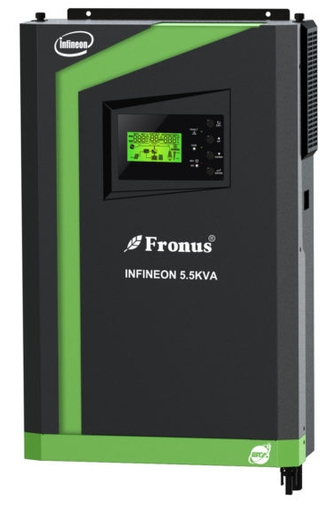USB type B port
The USB type B port is located at the bottom of the inverter. The cable required to connect this port to SolarAssistant is a USB type B cable which is a common cable found in many electronic stores. It is often referred to as a "printer cable".
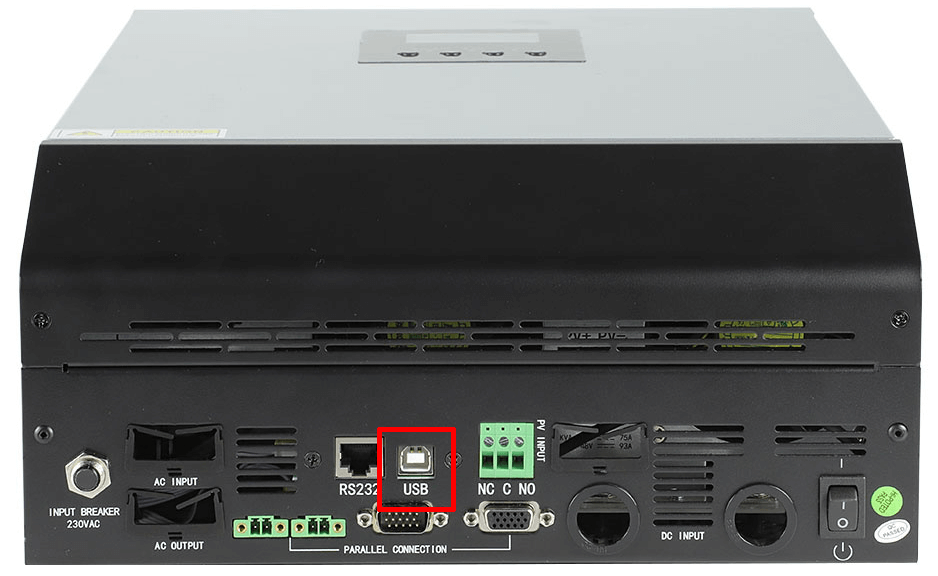

Steps in SolarAssistant
On the configuration page, select "Voltronic" as your inverter model.
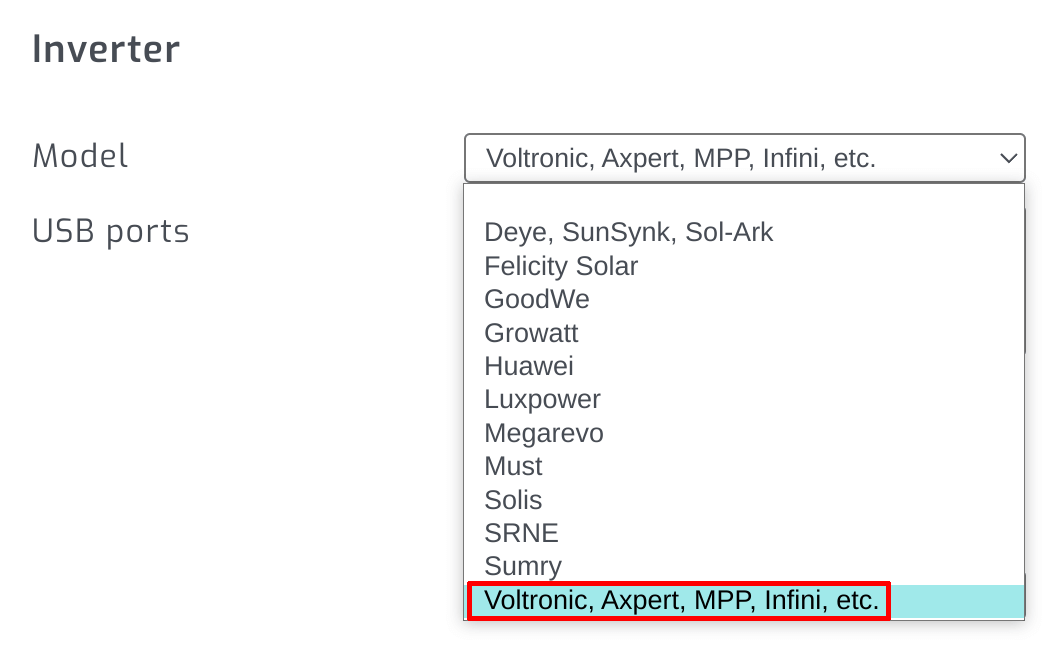
Select the USB port(s) where you have Voltronic inverters connected.
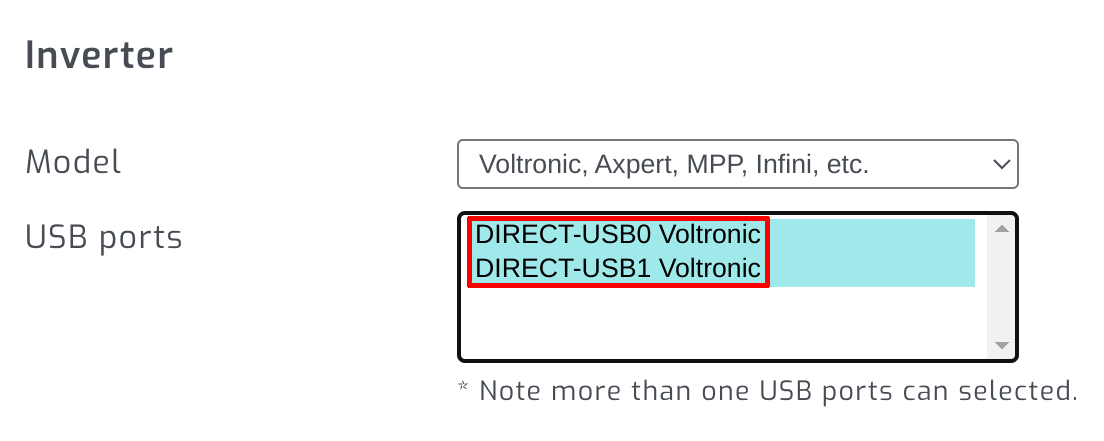
Click connect:
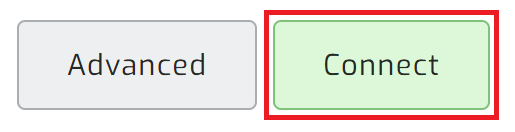
Parallel installations
You only need to connect one inverter to read all parallel inverters regardless of which monitoring port you use.
If you have a parallel installation but all inverters are not showing in SolarAssistant, then check if their serial numbers are perhaps exactly the same by connecting one inverter at a time and going to the settings page. If their serial numbers are the same, then each will have to be connected with it's own USB cable.
Troubleshooting
If you have any issue, please try the official WatchPower or SolarPower application from a laptop. If it works with these official applications, then it should work with SolarAssistant.